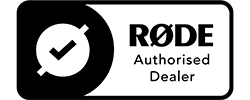The Best Way to Set Up a Home Office for a Productive Work Day
Once enjoyed mainly by freelancers and creative professionals, working from home has become the norm for many people around the world due to the COVID-19 pandemic. Whether you’re working from home for the first time or have been doing it for years, we can all agree on one thing: The right home office set up is essential to a productive work day.
The best way to set up a home office will ultimately vary depending on your occupation and living situation, but there are a few basic rules that can be applied across the board. From lifestyle tips to the best video conferencing equipment, read on to learn how to make your home office more productive now.
1. Establish a routine and stick to it
For most of us, productivity is something that relies on following a familiar routine. In normal circumstances, this usually means getting up, having breakfast and getting dressed for work, and then driving or commuting into the office. Doing all these things in the same order every day helps your mind get into “work mode” and prepares you for the day ahead.
When you first begin working from home, it’s easy to forget about this, snooze your alarm, and roll out of bed 2 minutes before you’re meant to clock on - not exactly productive behaviour!


Instead of doing this, establish a productive daily routine that includes making time for your morning coffee, breakfast, and whatever else your normal routine may include. This will help you get into the right headspace to tackle the day’s work and make the transition back into an office environment easier when the time comes.
2. Find a comfortable space that’s free of distractions


While setting up your home office, find a space in the house that’s quiet and has minimal foot traffic. It may be tempting to set up your home office in the living room, but you’ll regret it almost immediately: Between housemates watching TV, kids playing, and people walking around you, it can be hard to tick things off your to-do list.
This is a particularly important point for anyone who has to dial into video calls via Zoom or other applications. In this case, look for a place that’s quiet, well-lit, and clean and tidy, all of which can help you maintain a sense of professionalism.
Top Tip: While you may be able to shoot off the first emails of the day from the comfort of your bed or couch, aim to spend most of it in an ergonomic desk chair with proper back support.
3. Take regular (short) breaks
One of the downsides of working from home is that the line between work and personal time can become blurred, making it easy to get lost in your work. On top of this, it’s normal to feel that you want to do more work than normal to prove to your boss that you can still work effectively from home.
In spite of this, remember to short breaks at regular intervals to avoid burning out. Have a quick, healthy snack and glass of water or go for a walk around the block if the weather is good: Both of these measures will help fight fatigue and keep your mind fresh, meaning you can get through your work more quickly.


4. Keep in touch with your workmates


When you’re not working in the same space, it’s easy to become disconnected from your colleagues and lose the rapport you’ve spent time developing.
To combat this, set aside a few minutes of your day to shoot off a friendly email to say hello or run an idea past them. This will show your co-workers that you’re thinking about them, help recreate the team atmosphere of a physical office, and reaffirm your friendship. Your message doesn’t necessarily have to be work-related, either. Sharing a topical meme or amusing link is a great ice breaker and also an easy way to spread joy.
5. Use the right home office equipment
Like any other workspace, your home office should include all the equipment you need to get your job done at the highest possible quality. If you’re missing a piece of gear, don’t be afraid to ask your employer if this is something they may be able to provide for you. After all, your productivity is in their interest, too.
Equipment is particularly important if you’re someone who regularly dials into video conference calls via Zoom or another platform. In addition to choosing a quiet, tidy part of the house, it’s worth considering some basic video conferencing equipment.
As a minimum, we recommend:
- A phone mount or tripod that will ensure shake-free footage on the call and keep your hands free to take notes.
- An external microphone to ensure your ideas are heard clearly and with minimal background noise. If the built-in mic of your phone or camera isn't doing the trick, an external mic is a real game-changer.
- A portable LED light to illuminate your screen and ensure you can be seen clearly. A simpleLED video light can be positioned to the side of your camera, illuminating your face and providing enough light to limit image noise.


Choose the right gear for your home office today
Learning how to stay productive at home is a life skill
Whether you’re anticipating a return to office in the coming months or are working from home indefinitely, learning how to be productive at home is a valuable life skill. With the right home office set up you’ll have everything you need for a productive, efficient day - no matter what the day throws at you!
Setting up your home office and in the market for some new video conferencing equipment? Explore our range of cameras and accessories, or visit our blog for more video conferencing tips and tricks today!
Next Post
How to Live Stream From Your Phone
Previous Post
4 Tips for Effective Home Video Lighting