Ted's Top 5 Video Editing Programs
Pretty much every camera shoots video nowadays, even smartphones are doing a pretty good job... But what do you do once you've shot that movie? Chances are you'll need to edit it, so we've put together a list of out 5 favourite video editing programs.
Below we take a look at some of the high-quality software released in recent years.
Final Cut (Mac - supports any video format compatible with QuickTime)
Mac users will be hard-pressed to find a more suitable video editing software than the Apple-developed Final Cut.
The impressive user-interface and user-friendly operation, including numerous keyboard shortcuts have made Final Cut an extremely popular program. It is in fact so popular that it has been used to edit major motion pictures including The Girl With The Dragon Tattoo and The Social Network.


Wondershare Filmora
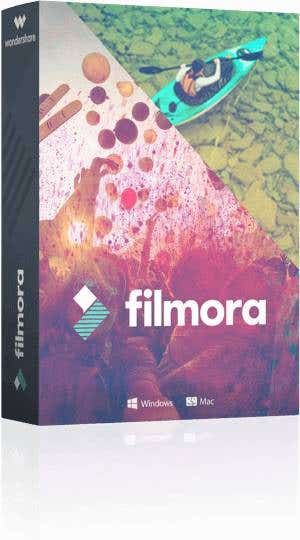
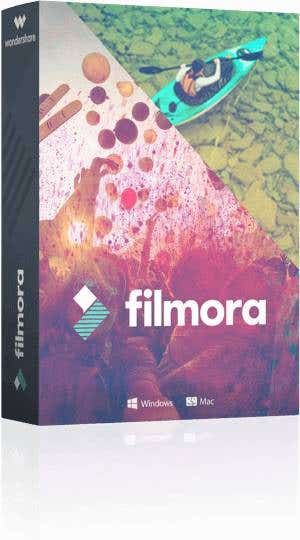
A beginner-friendly video editor, Wondershare Filmora allows you to become more adventurous as you go, starting out with the basic editing functions and utilising more advanced features as you gain experience.
With the “Easy Mode” you can choose an existing theme, drag and drop clips, add some music and you have produced your first finished video. When you are well-oiled and ready, the “Full Feature Mode” allows you to add filters, transitions and overlays, play clips in reverse and use split-screen effects.
Filmora does come with a catch though. A watermark is added to your video when using the free version, which can only be removed by purchasing the full version.
Lightworks (Mac & PC)
A program that has been used to edit such popular films as L.A Confidential, The King’s Speech and Pulp Fiction, Lightworks can definitely be considered an advanced video editing software.
Some excellent features that are present in the Pro version of Lightworks include stereoscopic output, advanced project sharing, and the capacity for multi-cam editing.
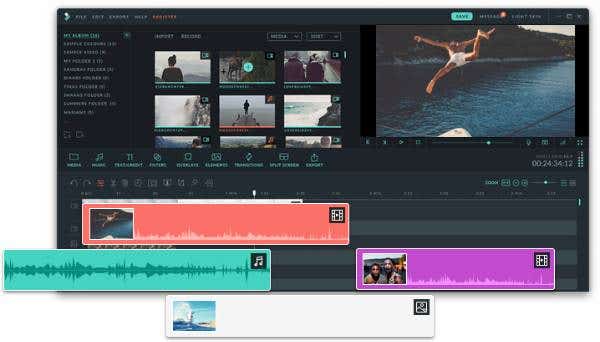
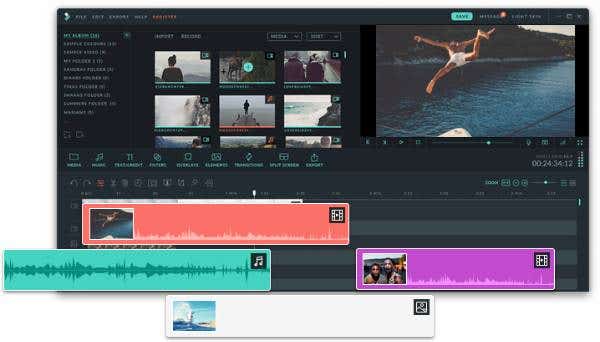
iMovie (Mac and iOS)


iMovie is an incredibly simple to use video editing software, which makes it well worth discussing among the high-flying programs previously mentioned in this blog.
The easy to master drag-based interface and transitions will lead to you completing your first films in no time, while it is usable across any iOS device, such as your iPhone or iPad.
CyberLink PowerDirector (Windows)
Great for producing pro-quality animations, videos and slideshows, this consumer-focused software is one of the easiest to use on our list, so you are sure to pick it up in no time.
Developed by CyberLink, PowerDirector allows you to continue working when you are away from your desk, thanks to its smartphone app.


Next Post
5 Camera Accessories Every Photographer Needs
Previous Post
Ted's Top 5 Photo Editing Programs
