We've never had more brilliant cameras at our disposal: cameras that can shoot quickly, in high detail, with enormous dynamic range. Digital cameras are getting better and better at a pretty astonishing rate, and with that comes incredible sharpness, a wide dynamic range, and everything you could need to make the most professional quality images for large printing. And with all of the technology evolving so quickly, I think there's never been a time to step back and take a look at how we can find new looks by manipulating our flexible RAW files in ways that are a little different to the person next to us.
For me, that means looking back to the world of analogue and finding those tactile, ambiguous qualities that we can bring into our work, while still exploiting all of the incredible positives of the new methods of digital capture.
Any time we see digital and film photography mentioned in the same sentence, it's almost always from a competitive viewpoint, rather than one celebrating their differences, and asking how they can each inform the other in a useful way.
I love shooting analogue but the pace of a wedding day and limitations on available light, for example, means that digital capture is the sensible option for a majority of the work.
What is the "film-look" exactly?
So first up, we need to define what we're talking about when we bring what "looks like film" into the conversation.
To me, it's a slight roughness around the edges, imperfections in tone, and perhaps a general softness. Contrary to popular opinion, none of these really have anything to do with film though, funnily enough: often we romanticise those things, but they weren't at all unique to analogue as a medium, but instead (if we wanna be pedantic) the result of error: expired film, old scratched lenses, out-of-focus shots, light leaks, the list goes on.
Nevertheless, they're qualities that we associate with analogue, and they give us a good starting language of things we can look for when we start asking how we can start looking at our raw files in different ways and use these perfect piece of gear to bring something a little softer to the table.
I wanted to share 5 ways that I personally use digital cameras as a base, rather than taking the digital file as it is. This gives us the incredible workflow and safety benefits of digital, along with the chance to take a more interpretive approach to how we're creating images.

1: Dehaze and contrast sliders in Lightroom

This is a little dark-horse trick, and one great example of the intended use of a piece of software finding other uses. Dehaze is quite effective at removing glassy haze (I had to drag it all the way up for a Covid wedding I photographed recently for The Altar Electric through a window as I wasn't legally allowed to be inside the premises). But if you slide it in the other direction, it adds a beautiful natural haze. Use it carefully, and paint back in contrast in key areas of the image using your adjustments brush, with the contrast slider on it increased, along with clarity. This can give a beautiful hazy look reminiscent of the old world of cinema.
Top Tip: Experiment with applying it selectively with a brush instead.
2: Stocking over the lens
This is an old classic and still delivers. I recently shot a music video, and stuffed a black stocking over the lens of a quite expensive Canon camera, and had the band losing their minds over the look. You can achieve this in post-production to a degree with the right photo editing skills (see #1), but at the end of the day, the level of flexibility that you have in experimenting with the gauge of the stocking, colour, and any layering, isn't able to be matched by software (nor is it half as fun). Plus, there's a lot to be said for working within restraints, and knowing that the look you're getting is permanent. It does a lot for letting go, and leaning in, to that glamour glow. Substitute a stocking for vaseline (on a UV filter around its edges), or anything vaguely transparent. Tip: black stockings I find are super subtle and effective.
Top Tip: If you want a more subtle look that is stiill effective, opt for black stockings!

3: Bokeh Panorama
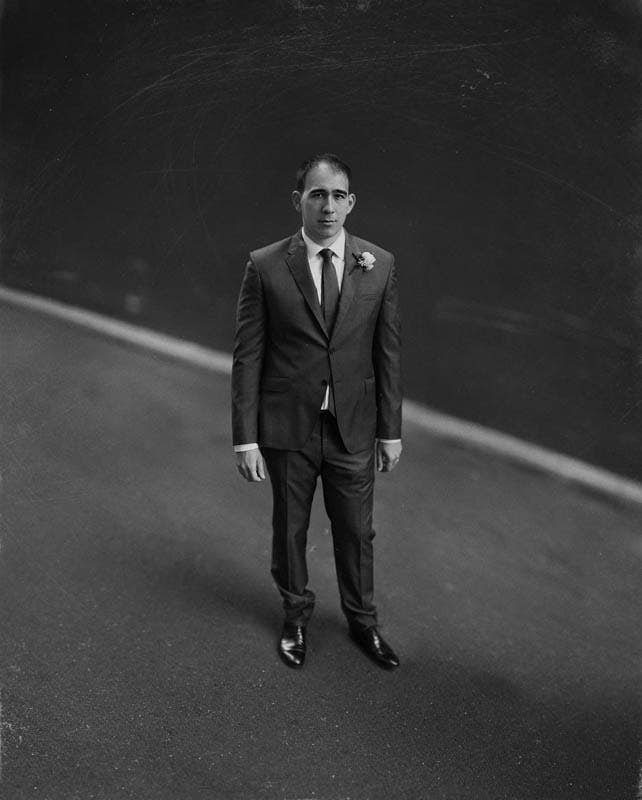
This is a more complex trick, but one of the most rewarding ones. Over 100 years ago, we used cameras that took photographs on enormous negatives, and due to the physics of taking a photograph on such a large negative, the images had a surreal, almost 3D quality to them. These cameras still exist of course, but you can emulate the effect by doing what is called a Bokeh Panorama. This is the same as a regular panorama, except you set the lens to it's widest aperture. From there you set focus (usually on your subjects eye), immediately turn your lens to manual focus so the focus does not adjust (if you use back-button focusing on your DSLR you can skip that step), and then take overlapping photographs. This portrait is comprised of about 80 single photos: the original frame was just his head, shot on an 85L at 1.2 aperture. From there, I photographed his shoulders, arms, feet, and all around him before stitching it together in Photoshop. The effect is like nothing else.
Top Tip: I find this works best on a lens in the 85mm-105mm range. Also, try it on another subject matter - my favourite is crowds: challenging but fun.
4: Slow shutter mode
Often when we see dreamy film photos from times past, it's simply down to the fact that for a whole lot of reasons, they often had to photograph with a slower shutter speed. I photograph in manual all the time, but for most weddings or candid photoshoots, I will have my shutter-priority mode pre-set to 1/4tth of a second, so that I can get my "Safety shots", and then quickly turn the dial to TV mode, knowing that I'm now able to experiment with a reliably slow shutter speed that will give me a beautiful dreamy effect. I use the Canon EOS R, and so I can flip the screen out the see instantly while shooting from the hip if I'm getting useful images.
Top Tip: To augment this, ramp up the grain in Lightroom.

5: Selective shadow dodging

This is where the artist comes out, as it's a fine line between this one working well, or working not at all. If you imagine holding a very old photo in your hand, sometimes parts of the photo will have naturally degraded over time: and this tends to affect the shadows of the photograph first. We're not trying to create some tacky filter here that resembles new guitars being sandblasted to look old - but if we apply this little technique to emulate that very subtly, it can give a wonderful earthy feel and this little bit of intangible "realness" to our images. Duplicate your layer in photoshop, go to your image menu, and select "brightness/ contrast". Tap the "use legacy" checkbox, and reduce the contrast to what looks like a pleasing amount. From there, hide the entire layer using a mask, and gently brush back in the newly softened shadows.
Top Tip: I find this is most effective and authentic as a finished image if it's applied to the feature part of the image as well as what's around it. Also, ensure you have clear areas in the frame with full-rich blacks as well.
6. Freelensing
This is where you check if your insurance policy is up to date. Freelensing gives you the ability to turn any lens into a tilt-shift (on a Canon camera system, anyway). This effectively means that you can adjust your plane of focus in any direction you like: near to far, left to right, top to bottom, to create an impossible sense of 3D. This was a feature of many large-format cameras over the last century, though was usually used to correct focus in-camera, rather than being used as an artistic effect. Anyway, we can use it however we like, right? If you would like to find out more about Freelensing see here.

Top Tip: this works best for lenses in the 24mm-85mm focal length range. Beyond that, and the effect gets a little too extreme.
Second Top Tip: try not to drop your lens!
All images copyright Oli Sansom
Stay tuned for more content from our Masters
We hope you enjoyed these tips and have plenty of fun exploring the world of digital-analoguing!
For more inspiration, don't forget to check out more or Oli's exciting work here. For more expert tips and advice from our Masters, stop by our Photography Blog regularly.





0 comments
Leave a comment